Orbi Firmware Update
Firmware updates are tools or better you can say utilities that help to make your Orbi mesh WiFi system run on the latest features and functionalities. Thus, you should keep the firmware updated always. Since the mesh system has router and satellites, this page will help you understand Orbi firmware update steps for both.
How to Update Orbi Firmware?
The process will be better to understand if we take an example. Let us illustrate the Orbi firmware update process using RBK50 mesh kit that has RBR50 router and RBR50 satellites. Start the process by downloading the firmware file from Netgear Download Center. The downloaded file then needs to be unzipped and updated on the local interface of the router. However, the steps that we are going to discuss now apply to Manual Firmware Update.
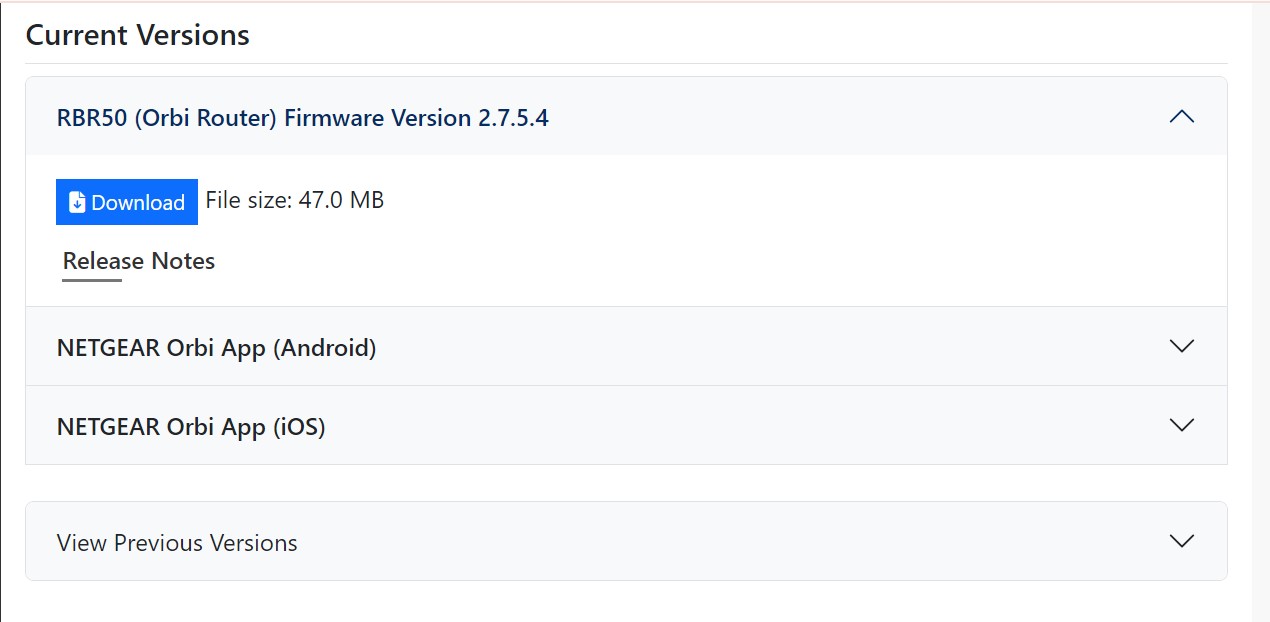
You need to update the satellite’s firmware first. Apart from this, you should not update the router and satellite at the same time. Complete the process in a sequential manner.
| Orbi Satellite Firmware Update | Orbi Router Firmware Update |
|---|---|
| Go to orbilogin.net on a PC connected to Orbi. | Go to the Home screen of your Orbi again. |
| Log in using the default user details. | Choose Advanced from the menu. |
| Username is admin and Password is password. | Select Administration. |
| The BASIC Home screen will appear. | Go to Firmware Update. |
| Select Advanced > Administration. | Click Manual Update. |
| Click Firmware Update > Manual Update. | Choose the router this time. |
| Check the satellite model number checkbox. | Click Update. |
| Select Update. | If prompted, enter the login details. |
| Click Browse on the next window. | Find the unzipped firmware file of the router. |
| Locate the unzipped firmware file of satellite. | It will be in the format RBR50-v1.1.1.img. |
| Upload the firmware file. | Upload the selected file. |
| The firmware will start. | Wait for the process to begin. |
| Your Orbi satellite will reboot at last. | The firmware will be updated in a few minutes. |
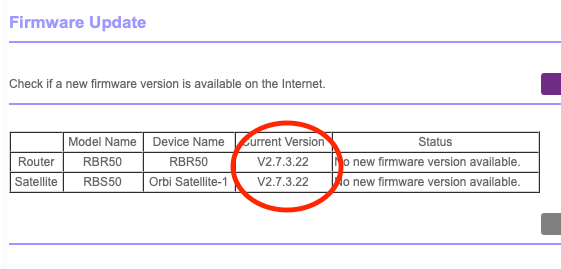
How to Update Orbi Satellite and Router Firmware Automatically?
The firmware of Orbi router and satellite can also be updated without downloading the files separately. In this approach, the latest firmware versions are detected and uploaded automatically on Orbi devices. Here’s how:
- On a computer connected to your Orbi WiFi network, access orbilogin.net.
- Log in using the default username “admin” and password “password”.
- Use updated details if they were ever changed by you.
- Go to Advanced > Administration > Firmware Update.
- Select Online Update.
- To update the satellite, select the corresponding checkbox, click Check Now and follow the on-screen prompts.
- To update the router, select the corresponding checkbox, click Check Now and follow the on-screen prompts.
Troubleshooting: Orbi Firmware Check Error
This error is most likely to show up when you update the firmware through the Orbi app or choose to perform automatic update. Go through the below-given tips to learn how to fix the error:
- Ensure that your mobile phone or PC is connected to the Orbi WiFi network.
- Upgrade the web browser version or the Orbi app version to the latest ones.
- The internet connection must be working well.
- No loose cable connections should be there.
- The router must not be surrounded with WiFi interference-creating factors.
- Reboot the Orbi mesh.

Why You Can’t Update Orbi Firmware?
The firmware update of Orbi router or satellite might be failing because of an incorrect firmware file. Apart from this, unwanted interruptions in the process can also stop you from updating the firmware.
Fixed: Cannot Update Orbi Firmware
- Upload the Correct File: The firmware file that is being uploaded plays a pivotal role. Be sure that you are not uploading the router’s firmware on satellite and vice-versa. And, ensure to unzip the files before uploading.
- Do Not Interrupt the Process: Avoid interrupting the Orbi firmware update by rebooting the Orbi, disconnecting it from the internet or power, refreshing the browser tab, or switching the window while the update is being carried out.
With all the given information in your hand, you will be able to update Orbi satellite and router firmware manually and through app. However, a fresh start will always be a good start. Thus, we recommend you power cycle the entire network in the beginning. In addition, keep a firm eye on cable connections.
Disclaimer: We hereby disclaim ownership of any product and any association, affiliation or representation in any form, of any brand, product or service. All the information provided here has been drafted after a thorough research and regularly undergo reviews and updates.